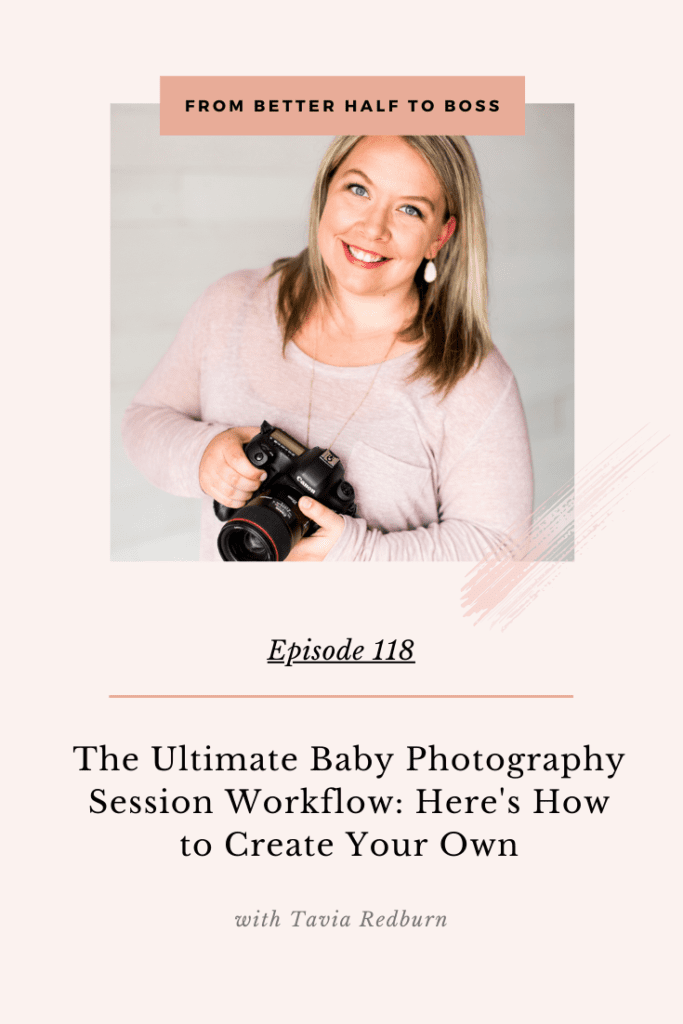
What to expect in this article?
- Do You Need a Session Workflow as a Professional Photographer?
- What is a Session Workflow?
- Tips on Working with a Workflow
- Creating Unique Client Experiences with the Same Workflow for Every Client
- How Can You Get Started with a Session Workflow Setup?
What types of poses or workflows do you need to have a successful session that is not only great for the client but is simple for you as the photographer?
I don’t know about you, but whenever I have a plan, I start to feel a little bit less nervous. I don’t go in quite as anxious because I actually have an idea of what’s going to happen and I guess it gives me a little sense of control whether or not that’s accurate. So, I am bringing my experience photographing hundreds of babies the last decade to share my exact session workflow tips today, so that you have a streamlined process to get images that you and your clients are obsessed with.
Do You Need a Session Workflow as a Professional Photographer?
Early in my business (even later in my business), I would get super nervous during sessions and right before sessions – What if it doesn’t go well? What if I don’t know what I’m doing? What if I can’t figure out how to guide the session?
I thought I should just know what to do in the session. Like I should just know a professional photographer just knows, right? I thought that if I needed ideas or inspiration or a plan before the session started, I thought that meant I’m like a newbie or I didn’t know what I was doing.
Have you ever felt that way? During the session, you’re not exactly sure what to do next with the client – they’re just standing there staring at you, waiting for you to tell them what to do next and you freeze? I used to make that mean that I wasn’t a good photographer.
But the truth is, now I realize that creating a session workflow for each type of session that I offer is professional. It’s not something a newbie does because they don’t know what they’re doing. It’s something that a committed, reliable, professional, and organized photographer does.
The truth is creating a session workflow for each type of session that you offer is something that a committed, reliable, professional, and organized photographer does.
So today, walking into a newborn session, for example, I know the exact flow that I want to use for the session. I come in with a consistent, reliable plan, so that I can get the best photos in the shortest amount of time.
Does it always work out perfectly? Of course not. These are newborns and babies that we’re talking about, they always have their own plan! So, it doesn’t always work out perfectly, but coming in with a plan is what makes the difference.
And I want you to hear me on this because I think that for some reason as photographers, and maybe even clients think this too, they think that when the session lasts longer, they’re going to get better or more images, or overall, their experience is going to be better, right?
But listen to me on this: taking longer to photograph the session does not mean that your client is going to be happier or that your photos are going to be better.
Because I promise you, if you were to ask your client, “Okay, so we’re about to start your session and I can get you 50 incredible, unique custom images for your session, and I can do that in one hour, or I can do that in three hours – which would you prefer?” If the result is the same, I would much rather get it done in an hour than three hours!
So why do we think and why do sometimes our clients think that a longer session is going to equal better photos or a better experience? Why not instead focus on how to get the best photos in the shortest amount of time?
And what I’m not saying is to create a cookie-cutter, Target-portrait type experience where you’re just walking people through the exact same thing and everybody is getting images that look exactly the same.
First, I want to share that I put together a session workflow checklist from one of my baby sessions. So, in addition to birth and newborn, we do six-month and one-year sessions and beyond. We do family sessions for our clients that have booked a birth or newborn. And I put together a checklist of the workflow that I use for one of these sitter sessions so that you can see the exact workflow that I personally use.
Is that a little bit different every time? Sure. Do I customize it? Yes. And we’re going to talk about that, but if you want to see the checklist, head over to taviaredburn.com/workflow. It’s totally free, and I hope that it will give you some pointers after you listen to this episode.
What is a Session Workflow?
I want to define a photography session workflow as basically what sets or poses that you’re going to use for a particular session. And it’s going to be different for different types of sessions.
For example, for a newborn session, my workflow might look like:
- Potato pose on a flokati
- Tush-in-air pose on a blanket
- Head-on-chin pose on a blanket
- A wooden box prop
- Siblings, if there are any, on a flokati
- Parents alone with baby with a backdrop (each parent individually with the baby)
- The whole family with a backdrop
- The whole family on a couch or a bed
So, when I say workflow, that’s an example of what a workflow would be I have in my head how I want this session to go as far as locations and props and sets. And this works for newborn sessions, baby sessions, one-year sessions, family sessions – it really works for any type of session that you’re photographing, having a general idea of what the workflow is going to be.
Tips on Working with a Session Workflow
Do I need to memorize the workflow?
So if you’re like, “Okay, Tavia, that sounds like a lot of stuff to remember because I have all these sets, not to mention the poses and the different things I want to do. Do I need to memorize this?”
Basically, I have our newborn workflow memorized because I’ve done it so many times, but for a long time, I would write down the flow with words or photos and keep it in my notes app on my phone, and I would just reference it when I got stuck or forgot what to do next.
I’ve actually never done this, but I think it’s a really good idea. Photographers sometimes will put the image workflow on their memory card before the session so that it’s right there on their camera if they forget what’s next.
Remember, having a written workflow before the session does not mean that you’re inexperienced, and it shouldn’t be something that you’re ashamed of. It means that you’re taking this experience for the client seriously.
Would having a workflow make my images monotonous?
If you’re like, “Okay, but if I’m doing the same thing for all my sessions, won’t this make my images boring and monotonous? I want my clients to have a unique experience.”
If that’s you, that is such a great point. And it’s one that I used to worry about, I don’t want everyone’s images to look exactly the same. But now I actually do want their images to look similar. This shows my potential clients what they can expect from me.
Imagine if I had a portfolio with images that used light, bright backgrounds and airy editing, and then I decided, “Eh, I don’t want to be boring and monotonous. I kind of want to mix it up,” so I’m going to change it up for this client and use a moody edit and some darker backdrops and lots of shadow.
That client came to me for a specific look and vibe, and they could be rightly so upset if I, all of a sudden, changed it up because I got bored.
Listen, for us creatives, if we do the same thing over and over, it’s easy for us to get bored. But I say this sometimes to my students very lovingly, and I’ll say it to you too:
Is your business here to entertain you or is it your business?
I want you to have fun with photography, and I want you to be creative, but as a business owner, it makes good business sense for your clients to know what to expect from you in terms of your art.
Now, if they’re hiring you, knowing that you’re somebody who flies by the seat of your pants and has an idea and goes with it and you don’t have any particular look or style, and they know that coming into it, that’s one thing. But that’s a very small percentage of you listening to this, maybe none of you.
For the most part, our clients want to know what types of images they’re going to get, and they want to know that before they hire us.
Creating Unique Client Experiences with the Same Workflow for Every Client
So, I want to teach you some ways to make your sessions unique but similar, customizing it to the client, but still have your same workflow that you use for each and every client.
Because honestly, we’re going to use some of these tips, but I want you to think about the fact that each of your clients is unique. They have unique families and a unique story, so they’re naturally going to look a little different. So, I wouldn’t worry too much about them looking the same.
And if you’re feeling like your stuff is looking the same, honestly, 9 time out of 10, that’s a good thing because your brand, your photos, and your style start to become recognizable, and people start to know you for that look and that style.
How Can You Get Started with a Session Workflow Setup?
1. Start with 1 Session Type
If you think about all the different session types that you offer, this could start to overwhelm you. How can you create workflows for all of your different session types and at the same time, make them unique for your clients?
I don’t want you to start spinning into overwhelm, okay? I want you to just choose. When you start spinning into overwhelm, it usually means no action is going to be taken.
Note: So choose one session type to start with, that you want to create a workflow for using this process I’m about to line out for you, and then come back and listen and do it again and again for all the different session types.
2. Determine what’s important to the client for this session?
This is where a little customization comes in with just some minor tweaks to your workflow. Think of this customization as what’s important to your clients in three different buckets:
- Bucket #1: Products
You have to know this upfront. How do they want to see their images in 10 years? Do they want an album? Do they want a large wall portrait? Do they want smaller prints for family members?
A lot of times people will say, “I want the digital files.” But when you ask them this question of how do they want to see their images in 10 years, it gets them to start thinking about how do I want to physically hold these images? Knowing this ahead of time can help you determine if you need to do anything specific in the session.
For example: if they know that they want an album, I’m going to photograph this session a little differently than if I know that their main priority is a large wall portrait for their living room. - Bucket #2: Special Props
Is there something that they want to include in the session? I always like to ask this ahead of time and I ensure my clients that they do not have to bring anything. I’m thinking specifically of newborn sessions because sometimes people think that they need to bring stuff and I always assure them, “You do not need to bring anything. I just like to know ahead of time if there’s anything special that you’re wanting to include in your session,” and that in and of itself can be easily worked into your workflow and that helps make their session consistent, part of your style in your workflow, but also still custom to that family. - Bucket #3: What types of images does this client love?
Do they love macro shots? Do they want more lifestyle images than the traditional looking and smiling? Do they want mostly sibling images? And I find the answers to this question with one simple question that I ask my clients, because if you straight up ask your client, “What types of images do you like,” they might have a hard time answering that, and they might give you something generic that’s hard to pinpoint.
But if you ask them this simple question, you’re going to get an answer that might surprise you. The question is, “Imagine you’re seeing your images from this session for the first time, what would make you say, ‘Wow, these are perfect. I love these so much.’”
And let them use their own words to describe what type of session would make them say that. They usually will say something like, “Real smiles from my kids,” or “Those in between moments,” or “As long as everyone is looking at the camera, I’m happy.”
Just a reminder, I put together a session workflow checklist from one of my baby sessions so that you can see my exact workflow, and you can download it for free at taviaredburn.com/workflow
3. Determine the Specifics
Now I want you to answer these questions:
How many images do I want for the client or how many do you promise that they’re going to have in their final gallery? How many images do you take per set or per pose? So now you know how many sets or poses to do.
For example: If you promise 40 images for a sitter session and you show 10 images per set, for example, you have 4 different colors of backdrops, then you’re going to do 10 images for each of those sets to equal 40 images, right?
So then you just need to plan on those four sets, simple enough. During each set, you’re looking for ways to make each of those 10 images unique. Because obviously, baby sitting in front of a blue backdrop, you’re not going to shoot 10 images of the baby looking the exact same. So now that you have it narrowed down, how can you make each image unique by adding in a new angle, adding in a perspective, adding in a certain look, adding a macro shot, or adding in a little prop, or taking away props, or having them lay on their tummy, or giving them a special or their favorite toy.
So hopefully you can see how that starts to make the sessions so much easier and less intimidating when you break it down by “Okay, I know for my sitter sessions I have these sets or these poses, this is what I’m going to do.” And you have this loose workflow in your head, adding in those buckets of customization, those butterflies and nervous feelings that you might have before a session will go away.
4. Re-Evaluate
And so the last thing I would say when you’re creating these workflows is to re-evaluate every six months or so to decide: Is this working? Is this something I want to keep? Do I need to add in a new prop? Do I want to change it up a little bit?
Just re-evaluate every six months to decide if it’s still working for you.
By following this simple workflow for each session type, you can minimize the wasted time and get the best photos in the shortest amount of time.
Start with one session type and use the three buckets we talked about to customize the workflow for each client slightly. You’re starting with the base of the sets and the way that you’re doing it, and then you’re customizing it with those buckets.
Make your session workflow plan, and like I said, don’t be afraid to write it down on your phone or keep a set of images on your memory card for reference during the session.
And don’t forget to download my baby session workflow checklist totally for free. If you’re like me and most photographers, and you’re visual and you’re like, “Okay, it was just really help me to see this visually, to get an idea of how I want to create it for myself,” head over to taviaredburn.com/workflow.
Thank you for making it to the end of another episode. I appreciate you being here so much. I hope that you’re finding value every time you show up for yourself in one of these episodes.
And remember, if you have a passion, it’s not an accident because not everyone loves the thing that you love. So if you have a passion for baby photography, newborn photography, birth photography, that passion is there for a reason. So I hope that you will get out there and pursue that passion.
Have a great week!