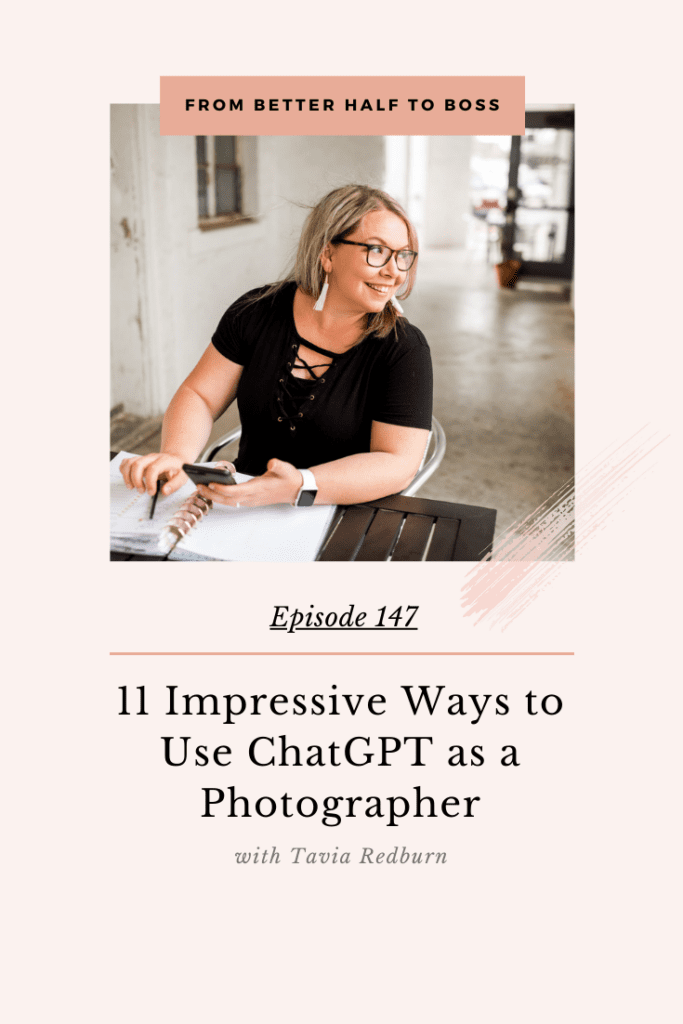
Oh man, I have been nerding out on this for so long and I wanted to really learn it and understand it before I brought it to you to teach today. I think that this tool called ChatGPT has made AI so accessible by putting it in chat format where you can speak to it like it’s a human and get useful data out of it.
What is AI and how does it get its info?
I asked ChatGPT this and this is what it told me:
Artificial intelligence (AI) is a broad branch of computer science aimed at creating systems capable of performing tasks that usually require human intelligence.
AI gets its information from data fed into it. For example, in the case of machine learning models like ChatGPT, a vast amount of text data was used to train it. This included books, articles, and websites. The model analyzes this data to understand patterns and structures in the language, which it then uses to generate human-like text based on the input it receives.
Okay, I don’t know about you but that took me reading and re-reading it a couple of times to actually understand what it’s saying.
SO, I wanted it to dumb that down a little bit so I asked it to restate the answer in a 4th grade reading level. Here is what it said:
AI is a type of computer brain that’s made to act like a human brain. It can learn new things, solve tricky problems, and understand and talk in human language.
Imagine you’re reading a big book full of stories. The more stories you read, the better you get at understanding and telling your own stories. AI works in a similar way. People feed it lots and lots of information, kind of like reading it lots of stories. The AI then learns from this information, just like you learn from reading.
But remember, even though AI can do some amazing things, it’s not like a human. It can’t think or feel in the way people do, it’s just a very clever computer brain.
That’s a little hack right as we start this episode. I love asking ChatGPT to write things on a 4th grade reading level because (1) it helps me understand complicated topics, and (2) sometimes we as photographers, we know so much about what we’re doing that we speak over people’s heads.
This is so important, we speak over the heads of our potential clients when it comes to our pricing. We use these words and terms that are like duh to us, like ‘session fee’ or ‘digital files,’ but might be confusing to the general public. And so it’s a huge help that I can simplify these with ChatGPT.
Should you get worried about plagiarism?
Is ChatGPT just copying words it found on the internet and giving it to you? Not exactly. Here’s what I’ve learned about AI and ChatGPT when it comes to plagiarism.
It doesn’t remember specific documents or sources it was trained on and doesn’t generate output by copying and pasting from its training data. Instead, it learns patterns and structures in the data and uses those patterns to generate unique outputs.
So the output is an original composition based on learned language patterns, rather than a reproduction of specific training data.
Now, if I’m co-writing with ChatGPT something that is going to go out into the world publicly like a social media post or blog post, I definitely use a plagiarism checker just to make sure nothing is being plagiarized.
I’ve found the best way to use it is to CO-WRITE. Use it to help you come up with ideas and get unstuck if you have writers block – not to just say “write me a blog post” and press enter. I’m using my normal process of content creation and other things, and using ChatGPT to help me get unstuck.
I also put together a free pdf that’s going to list out everything I’m sharing here today so you have a quick cheatsheet of how to use ChaptGPT for your photography business! To download go to taviaredburn.com/chatgpt
How to keep ChatGPT from sounding like a robot
This is a ninja hack I’m really excited to share with you. If you’ve ever played around with ChatGPT, you’ve probably discovered that it sounds, well, robotic?
I’ve learned when it comes to AI, the output really is only as good the input or the prompt – what you put in.
The more detail you give the prompt, the better results it’s going to produce for you.
One thing I’ve started doing to make it sound more like me is I trained it to know my tone of voice.
How do you find out your tone of voice? Well I’m so glad you asked!
Basically what I did was I copied something I wrote and asked ChatGPT to describe the tone of voice of the person who wrote that. So I put in the copy from my website and I said it to tell me the tone. And it said, “The brand voice is informative and motivational, focusing on helping aspiring photographers succeed by offering specific tips, sharing personal experiences, using persuasive language, strong calls-to-action, creating urgency, and utilizing listicles, all while maintaining a confident and enthusiastic tone.”
Pretty cool right? And if you’ve listened to this show for a while, you can tell me if you think that’s accurate, but I think it’s pretty dang accurate!
Now that you know how to make ChatGPT sounds a little more like you, every time you put in a prompt, make sure to tell it your unique brand voice.
11 Impressive Ways to Use ChatGPT as a Photographer
1. Emails
I don’t know about you, but there have been so many times that I need to respond to a client about a difficult or sensitive situation, and I want to be empathetic, but sometimes I don’t know how to communicate that properly.
And so I like to use ChatGPT for things like inquiry response emails, follow up emails after the inquiry, asking them to send a case, a testimonial or a review. Requests to hurry up and choose their images so you can take their gallery down, right? You can ask ChatGPT to help you create those.
And this really will be a time saver and a brain space saver because you’re not going to be thinking about how to respond. You’re going to have this machine help you and you’re going to make it sound like you, customize it a little bit and send, and that brain space that it frees up is really so valuable.
2. Posing Ideas and Prompts
This is definitely specific to photographers, unique posing ideas and prompts to give your clients.
Now, when I was using my actual brain to come up with this list of ideas for this episode, I thought about how cool it could be to ask ChatGPT to come up with posing ideas and prompts based on the type of session that you’re photographing, and the vibe and the feel that you want it to have, along with the ages of the people that you’re photographing.
But I thought twice, it probably wouldn’t be that smart. I bet the result is going to be awkward and clunky and not really all that usable.
Well, my friends, ChatGPT proved me wrong.
I asked it to give me a list of family session prompts for a family that had a baby and the dad felt uncomfortable at the session, as most dads do. And I wanted to elicit natural engagement and laughter from the family.
And I was shocked at what it gave me. Some of them were ideas and things that I already do, but some of them, I was like, “Bro, I’m for real going to write that down!” So definitely explore this!
3. Brainstorming
How many times have you seen a photographer pop into a FB Group and ask “Anyone have any good client gift ideas?”
Or, “I made my pricing packages but I need help coming up with cute names for each one!”
Maybe you’ve asked those questions yourself, I know I have at different points in my career. Well, ChatGPT can help you instantly!
Client gift ideas, package names (like what I just said), pricing structure ideas, help coming up with a mission statement, your values, or your tagline, or what you should name your business, your origin story, blog post topic ideas, promo ideas – the possibilities are endless.
Anytime you find yourself wondering if you should ask Facebook Groups, ask ChatGPT.
4. Client Workflow
What’s a client workflow? It’s the series of steps that must be taken in order to complete a job for a client.
But I don’t know about you – it was always tough for me to write this out and remember everything! How many times have you started to write out your client workflow, so you don’t forget anything and you’re still not sure if you forgot anything?
This tool, ChatGPT, can help you write this so that you don’t forget anything.
5. Critique current website copy
Literally all you have to do is copy the current wording that you have on your website, paste it into ChatGPT, and ask it…
How can I make this wording better?
How can I make it more likely that people will click on my contact form or will click over to the next page on my website?
How can I make this clearer?
How can I make this easy to understand?
How can I make this persuasive?
IS YOUR MIND BLOWN YET!? There’s more coming!
6. SEO Assistance
Now I know SEO can easily feel super overwhelming. SEO is Search Engine Optimization aka getting ranked on Google when people search for a photographer in your area.
And there’s so much that goes into SEO, but ChatGPT can help you get started or help optimize certain pages on your website so you can use it for SEO-friendly blog post descriptions. You can use it to suggest keywords based on what you’ve written or make those meta descriptions for your website to help you come up with a title.
It’s not a full-blown SEO wizard. And one thing that I haven’t mentioned yet that’s really important is that at this time of this recording, ChatGPT only has knowledge up to September of 2021. So if you ask it about anything after September of 2021, it doesn’t know. So it’s worth mentioning that things in SEO may have changed, things in social media may have changed in that timeframe.
So don’t expect it to be up to date on what’s going on. It’s not a substitution for learning SEO, but it can definitely give you a boost.
7. Newsletter Content
Do you want to start an email list but don’t know what to talk about in the emails? ChatGPT can greatly help!
Of course, it’s always a good to have a general idea of what you want to talk about because like I said earlier, the input or the prompts that you give ChatGPT matter. You can’t just say, ‘write an email newsletter to my email list’ and expect a quality result. So it’s important to note who you’re speaking to.
It’s important to tell ChatGPT who you’re speaking to, your tone of voice, and what you want to talk about and know how to prompt it to create that newsletter so that it’s giving you the kind of content that you actually want to send to people.
And I think even though this tool is so powerful, it’s so, so important to read through and make sure that the content makes sense, to make sure it sounds like you, to make sure it’s things you agree with, and to fact check it because there have been times it has sourced something for me incorrectly. And so anytime I ask it to source something, I’m always double checking it because it’s not super great at that.
8. Client Experience
We all want to give our clients an incredible experience, right? But aside from gift giving and emails, how can we use ChatGPT to enhance our client’s experience?
ChatGPT can actually help you create personalized questionnaires for before and after the session depending on the session type. It can help you educate your client on what to expect and how to prepare for the session.
Think about the prep guide that we all want to send our clients, it can create that for you for newborn sessions, for birth, for baby milestone sessions, for family sessions – it can help you write that.
And then with Canva, boom – you’re done! If you need help describing your products, ChatGPT can help you write descriptions for your prints, for your canvas, for your albums, to really sell them inside of your pricing guide.
If you’re doing a promotion, a discount, you’re launching something new, you have an update, then ChatGPT can help you create those messages, the emails, social media posts, and enhance that experience for your client.
If you’re in Marketing School for Photographers, we are going to do a bonus training where I’m going to dive even deeper on how to use ChatGPT. We’re going to work side by side. I’m going to share my screen and show you how I’m creating things and help you create things that is going to be super fun. So if you’re in Marketing School, make sure and keep your eye out for that announcement.
9. Your Bio (Website and IG)
Anytime we have to sit down and write about ourselves, it can be a challenge, right? So you can have ChatGPT help you make sure and tell it your brand voice and your ideal client and have it write a website or social media bio for you.
10. FAQ section of your website
We all get a lot of the same questions every day when it comes to hiring us or peole inquiring about our services… but when it comes to sitting down to answer them on our website – we tend to draw a blank! Like wait, what do people want to know again?!
And these FAQs are so important because they show your client you understand them and you’re prepared to help!
The cool thing is, you can give ChatGPT the questions you often get and ask it to create answers that are easy to understand (you know we photographers like to make things complicated!!)
You can even use it to brainstorm other questions your clients might have!
11. Blog Post Titles, Email Subject Lines
We spend all this time writing blog posts and emails and usually the last thing we’re thinking about is the title or subject line! We just want to get that bad boy out into the world!
The problem is, the MOST important part of a blog post or email is the title and subject line! Because if that’s not good, people won’t click it and if they don’t click it they won’t have the opportunity to read the awesomeness we created.
ChatGPT to the rescue again! Give ChatGPT a sneak peek of your blog post or email – like the main points or a quick summary – and ask it to suggest catchy titles or subject lines.
Pro tip: I usually ask it to give me 10-20 at a time so I can quickly scan them to find the ones I like the best.
Next Steps
Can you tell which part of this episode I co-wrote with ChatGPT and which came a hundred percent from me? Hopefully not. And that’s the point, right? We can use ChatGPT to brainstorm and co-write and help us make our businesses even better without hiring someone and without spending a lot of extra time.
Here’s the thing friend, ChatGPT is not here to replace you, but to enhance your creativity and your efficiency.
And as you know, that’s going to give you more time to focus on what you truly love – taking photos, right? So everything that we talked about today from brainstorming and emails and critiquing your website copy and having it create a bio and SEO, this is just the beginning. Really, the potential is endless!
And that’s where we get to be creative and have fun as photographers and as business owners, we get to creatively think about how we can use such an incredible tool to make everything that we’re doing in business better and easier and faster.
Remember this and this is important, it’s all about co-writing with ChatGPT to maximize its effectiveness, not copy and pasting what it spits out at you.
So now it’s your turn to take action on what you’ve learned today. Like I always say, how would you treat this episode if you paid a hundred dollars for it? I have a free cheat sheet at taviaredburn.com/chatgpt that’s going to help you.
It’s going to summarize everything that we talked about today so that you can choose at least one thing we talked about today and start taking action using ChatGPT.
If you loved this episode, I would love to hear your thoughts. You can actually leave an honest review for the show on iTunes, and I thank you in advance for doing that because the more reviews that we have, the more the iTunes algorithm likes us and shows us to more photographers and we get to keep doing episodes like this for you for free. So if you haven’t left a review yet, you can head over to thebeautyinbirth.com/podcast and I will walk you through how to leave a review on iTunes.
You have made it to the end of another episode.
I hope you loved this one. I loved creating it for you, and I want you to remember, if you have a passion, it is not an accident because not everyone loves the thing that you love. So whatever your passion is, it’s there for a reason. What are you going to do with that passion, friend? I hope that you pursue it and make it happen.
Have a great week!
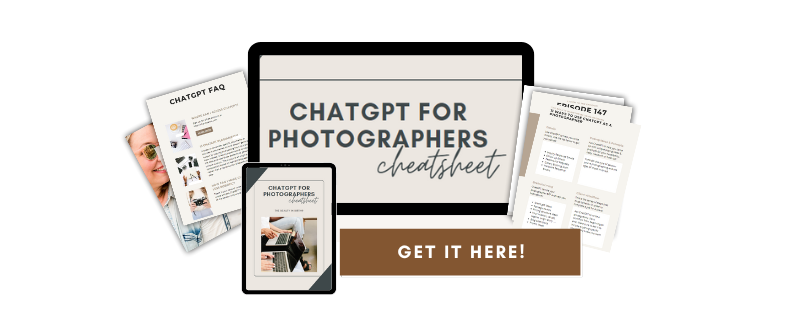
Chatgpt has been a game changer for my photography business. I really struggled with writing SEO optimized copy for my website. I really struggled with writing blog post. Chatgpt changed that for me. Don’t hesitate to us AI as a tool in your business. It will definitely make your life easier.